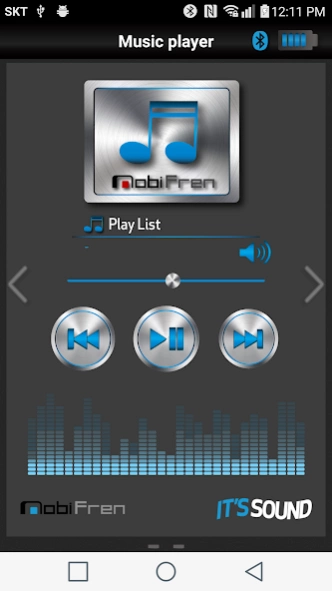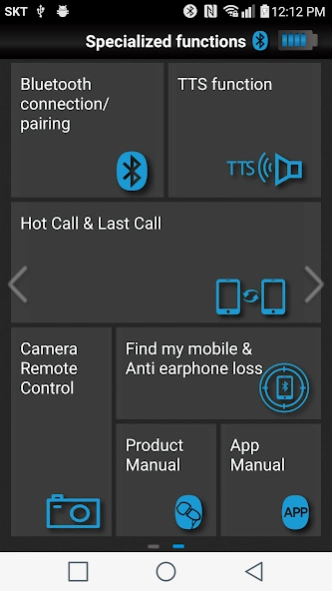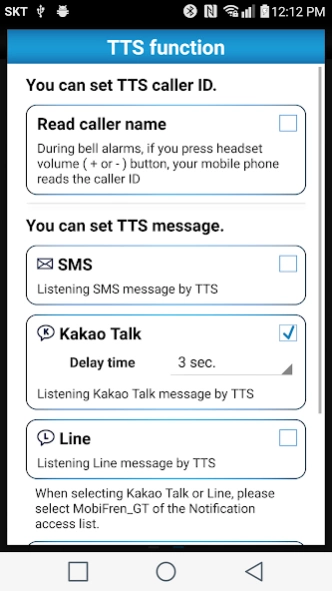MobiFrenGT 3.0
Continue to app
Free Version
Publisher Description
MobiFrenGT - It is an app that can use various convenience functions with MobiFren products.
As it was updated to version 3.0, not only MobiFren products, but also other Bluetooth earphone users can use the TTS voice notification function by installing the MobiFren GT app.
GBH-S3000 Series , GBH-S910, MFB-H5100, MFB-E1110, MFB-E1120, MFB-E3100, MFB-E1000, MobiFren Lite, Solo, Tok enhance user's elegance due to the convenience of wireless, high-quality premium sound as well as ultra-light convenience and by providing convenience as mobile phone interlocking application for mobile users.
MobiFren's MSTS ™ tuning technology uses apt-X, a lossless compression codec, to deliver CD-quality Hi-Fi sound quality and wireless freedom that were unattainable to conventional earphones. It is a product made by dreaming that all smartphone users are happy with MobiFren Bluetooth headset.
1. Earset Pairing(Connecting)
- Go to the earset search screen.
- When model name appears, please touch it to connect.
2. Specialized functions
- Find my phone: When you have an earset connection, but you need to find out where your phone is, press the volume up (+) button and the volume down (-) button simultaneously for about 1 second, it is useful when you want to find a cell phone with a ringing tone on your phone.
- HOT CALL function : When registering the telephone number (1 person) of the person who usually hangs most frequently, simply press the earpiece multifunction (MFB) button twice quickly to quickly dial a call without touching your phone.
- LAST CALL function : If you press the multifunction (MFB) button twice quickly, you can dial the most recent phone number.
In the recent call list, the incoming call is actually a call, outgoing calls are made to the most recent caller ID regardless of call setup. Incoming calls rejected or rejected during absence are not applicable.
When calling the last call, if the caller's number is registered in the phonebook, the first 3 characters of the registered name are read aloud to confirm that the intended caller is correct.
- Camera remote control : When taking pictures with the camera of the smartphone connected to the earpiece, you can take a picture by pressing the volume up (+) button or volume down (-) button of the headset. This is a convenient function for self-portrait or group photography.
- Loss prevention function : It is a function that notifies the mobile phone of vibrations and text alerts when the earphone connected to the mobile phone is disconnected from the mobile phone (such as lost).
4. TTS voice notification
- It is a function to read by voice when reading caller, SMS, Kakao Talk, and Line.
5. Manual
- Application manual, easy to use manual.
About MobiFrenGT
MobiFrenGT is a free app for Android published in the Telephony list of apps, part of Communications.
The company that develops MobiFrenGT is Mobifren. The latest version released by its developer is 3.0.
To install MobiFrenGT on your Android device, just click the green Continue To App button above to start the installation process. The app is listed on our website since 2020-04-06 and was downloaded 1 times. We have already checked if the download link is safe, however for your own protection we recommend that you scan the downloaded app with your antivirus. Your antivirus may detect the MobiFrenGT as malware as malware if the download link to com.gt.android.BTServiceGT is broken.
How to install MobiFrenGT on your Android device:
- Click on the Continue To App button on our website. This will redirect you to Google Play.
- Once the MobiFrenGT is shown in the Google Play listing of your Android device, you can start its download and installation. Tap on the Install button located below the search bar and to the right of the app icon.
- A pop-up window with the permissions required by MobiFrenGT will be shown. Click on Accept to continue the process.
- MobiFrenGT will be downloaded onto your device, displaying a progress. Once the download completes, the installation will start and you'll get a notification after the installation is finished.